Zenny – AI-Powered CFO for Shopify Merchants
Getting started
Find out how to setup Zenny and connect integrations to your data sources – step by step
Zenny is really easy to get started with: Create a free account and connect your Shopify store and bank, and you are ready to go!
- Go to https://hub.zenny.ai/login and create a free account.
- Connect your Shopify store and bank to Zenny by following our step-by-step guides below.
- Zenny is ready to use! 🎉
- Go to https://hub.zenny.ai/login and create an account by clicking “Don’t have an account? Sign up here”.
- After creating the credentials, sign in and click on the “connect a company” on the dashboard.
- Fill in the information and click “Save company”.
- Account created successfully! 🎉
- Navigate to the Settings button on the top bar.
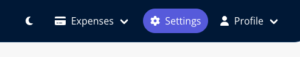
- Click the “Add integration” button -> Add your bank account.
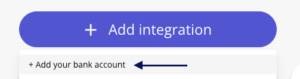
- Select your bank from the alternatives and you will be directed to log in to your bank.
- Log in with your bank credentials and you will be redirected back to Zenny.
- Bank integration connected successfully! 🎉
1. Install Zenny-app from Shopify app store (https://apps.shopify.com/zenny)
2. Click “install” button and finalize the installation within Shopify app store. After the installation is done, Zenny starts fetching data automatically.
3. Shopify integration connected successfully! 🎉
- Navigate to the Settings button on the top bar.
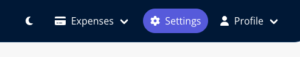
- Click the “Add integration” button.
- Select your accounting platform from the alternatives.
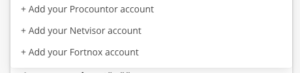
- Click the “Connect” button and you will be directed to log in to your accounting platform.
- Log in with your accounting platform credentials and you will be redirected back to Zenny.
- Accounting platform integration connected successfully! 🎉
- Log in to your Netvisor account and navigate to the company menu.
- Click “API resource access rights” -> Integrations -> Custom integrations.
- Search for 2E230F99ACB62AFF7F72AB35F8B683A8 and select us.
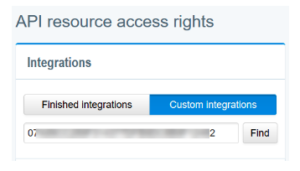
- Give access to the integration by clicking on the tab “integration blocked” next to Integration access rights -> The tab switches to enabled and turns blue.
- Go back to the Netvisor company menu and go to “API identifiers”.
- Click the “Create new API identifier” button, and copy your User ID & Key from below.
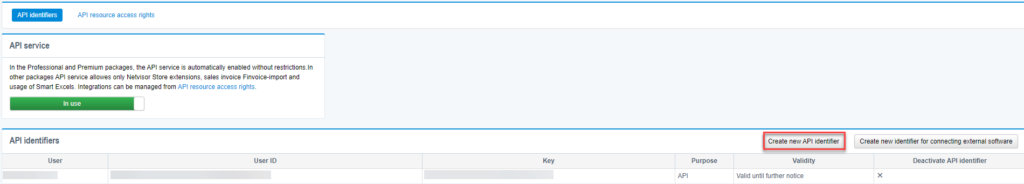
- Open a new browser tab, go to https://hub.zenny.ai and sign in.
- Navigate to the Settings button on the top bar -> Click the “Add integration” button -> Add your Netvisor account.
- Paste the User ID and the Key that you just copied from your Netvisor API identifier section and click the “Connect” button.

- Netvisor integration connected successfully! 🎉
- Navigate to the Expenses dropdown button on the top bar and click “Add new expense”.

- Select the type of expense and give it a name, for example “Monthly Rent”.
- Enter the date when this expense will be billed (For example, the due date of your rent).
- Enter an amount for this expense in EUR and click the “Save expense” button.
- Expense added successfully! 🎉
- Navigate to the Expenses dropdown button on the top bar and click “Edit your expenses”.
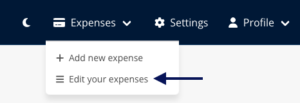
- Select the expense you wish to edit and click the “Edit” button.
- Edit the section(s) you wish to edit and save changes by clicking the “Save expense” button.
- Expense edited successfully! 🎉
Contact us
Want to get started? Have a question to ask?
Book a quick meeting with us from the calendar and let’s get things going.
We help you in English, Swedish & Finnish.
- No coding or CFO needed
- No credit card required
- Fast & easy setup
“Profit is an opinion, cash is a fact.”